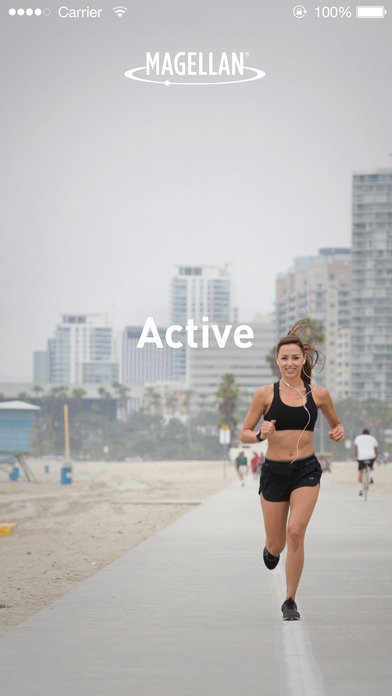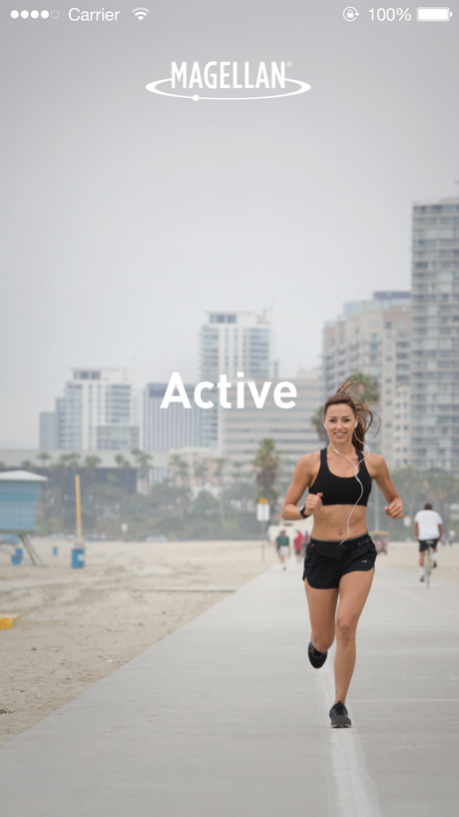Magellan Active App 1.18.7
Continue to app
Free Version
Publisher Description
The official Echo Fit companion App.
Remember to enter Watch Mode by pressing and holding the top left button when your Echo or Echo Fit is not being used.
Key Features:
-Register or Login into your Magellan Active Account.
-Setup and customize your User Profile.
-Customize, Sync, and View your daily Steps, Calories, Distance and Sleep information from your Echo Fit.
-Upload and View your Activity Recording Data.
-Change display preferences for Echo Fit.
-Set Alarms for Echo Fit.
-Update your Echo Fit
The Magellan Active App has the ability to enable or disable Mobile Notifications while you're connected to a 3rd Party App. Ensure Mobile Notifications on your watch by disabling and enabling bluetooth through the iOS control center prior to pairing with an App. (Remember to enter Watch Mode after a session is complete, this mode drains battery.)
Learn more about Echo Fit by visiting www.MagellanGPS.com.
Jan 21, 2016 Version 1.18.7
This app has been updated by Apple to display the Apple Watch app icon.
DST Bug fixes and enabled more than 30 day historical data retrieval
About Magellan Active App
Magellan Active App is a free app for iOS published in the Health & Nutrition list of apps, part of Home & Hobby.
The company that develops Magellan Active App is Magellan. The latest version released by its developer is 1.18.7.
To install Magellan Active App on your iOS device, just click the green Continue To App button above to start the installation process. The app is listed on our website since 2016-01-21 and was downloaded 102 times. We have already checked if the download link is safe, however for your own protection we recommend that you scan the downloaded app with your antivirus. Your antivirus may detect the Magellan Active App as malware if the download link is broken.
How to install Magellan Active App on your iOS device:
- Click on the Continue To App button on our website. This will redirect you to the App Store.
- Once the Magellan Active App is shown in the iTunes listing of your iOS device, you can start its download and installation. Tap on the GET button to the right of the app to start downloading it.
- If you are not logged-in the iOS appstore app, you'll be prompted for your your Apple ID and/or password.
- After Magellan Active App is downloaded, you'll see an INSTALL button to the right. Tap on it to start the actual installation of the iOS app.
- Once installation is finished you can tap on the OPEN button to start it. Its icon will also be added to your device home screen.